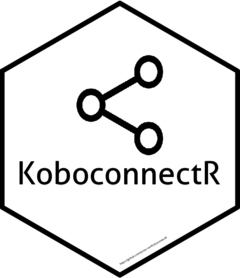
Creates a data frame after creating a 'csv' export and downloading it
Source:R/Koboconnect.R
kobo_df_download.Rd`kobo_df_download` is a wrapper for kobotoolbox API
Usage
kobo_df_download(
url = "eu.kobotoolbox.org",
uname = "",
pwd = "",
assetid = "",
all = "false",
lang = "_default",
hierarchy = "false",
include_grp = "true",
grp_sep = "/",
fsep = ";",
multi_sel = "both",
media_url = "true",
fields = NULL,
sub_ids = NULL,
sleep = 2
)Arguments
- url
The `[url]` of kobotoolbox Default is "eu.kobotoolbox.org".
- uname
is username of your kobotoolbox account
- pwd
is the password of the account
- assetid
is the id of the asset for which the export is to be created
- all
takes logical value in string format. Used to specify whether fields from all form versions will be included in the export.Acceptable values are "true" or "false". Default value is "false".
- lang
takes the language. For e.g. "English (en)". For "XML Values as headers", use '_xml'.
- hierarchy
takes logical value in string format. Used to specify whether the group hierarchy will be displayed in labels. Acceptable values are "true" or "false". Default value is "false".
- include_grp
defines whether or not to include groups. Default value is "true".
- grp_sep
is the group separator. Default value is "/".
- fsep
is the separator of the downloaded csv file. In most of the cases, it is ";", which is the default. However, if you notice that the separator is the downloaded data is "," or something else, you can change it.
- multi_sel
is used to specify the display of multiple_select-type responses. Valid inputs include "both", "summary" or "details". Default is "both".
- media_url
This will include an additional column for media-type questions ("question_name_URL") with the URL link to the hosted file. Valid inputs are "true" or "false". Default value is true.
- fields
is an array of column names to be included in the export (including their group hierarchy). Valid inputs include: An array containing any string value that matches the XML column name, An empty array which will result in all columns being included, If "fields" is not included in the "export_settings", all columns will be included in the export
- sub_ids
is an array of submission ids that will filter exported submissions to only the specified array of ids. Valid inputs include an array containing integer values or an empty array.
- sleep
is the sleep time between API actions. For example, it takes time to download an export. But R does not wait for the download to finish before going to next step. Hence the need to provide a break between consecutive API actions. Default value is 2 (seconds).